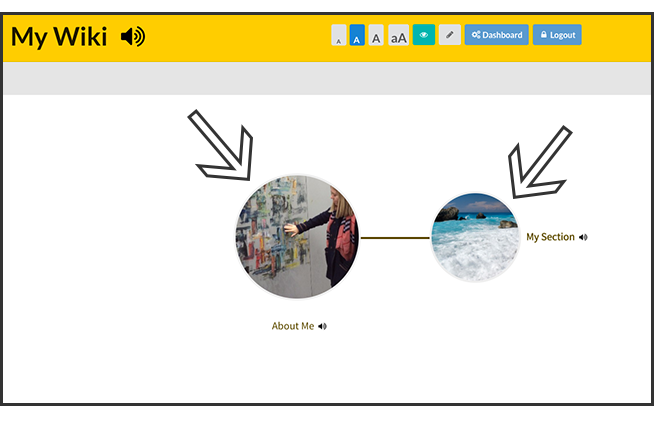This section will help you move a section in your Wiki.
You can have up to 7 sections in your Wiki.
The arrows in the picture below show what a section looks like in a Wiki.
Watch our video below:
Follow our step by step guide:
1.
- Click the pencil to go into edit mode
2.

- Click and hold a section you want to move
3.
- Drag the section to another place to move it
4.
- When the section is highlighted, let go of the mouse.
5.
- The sections then switch places